Work Space
A ROS 2 workspace is a directory that helps you organize, develop, and build your ROS 2 projects efficiently.
For creating the workspace, follow the official documentation of ROS 2:
ROS 2 Workspace Creation Guide📷 This is how a typical ROS 2 workspace is structured:
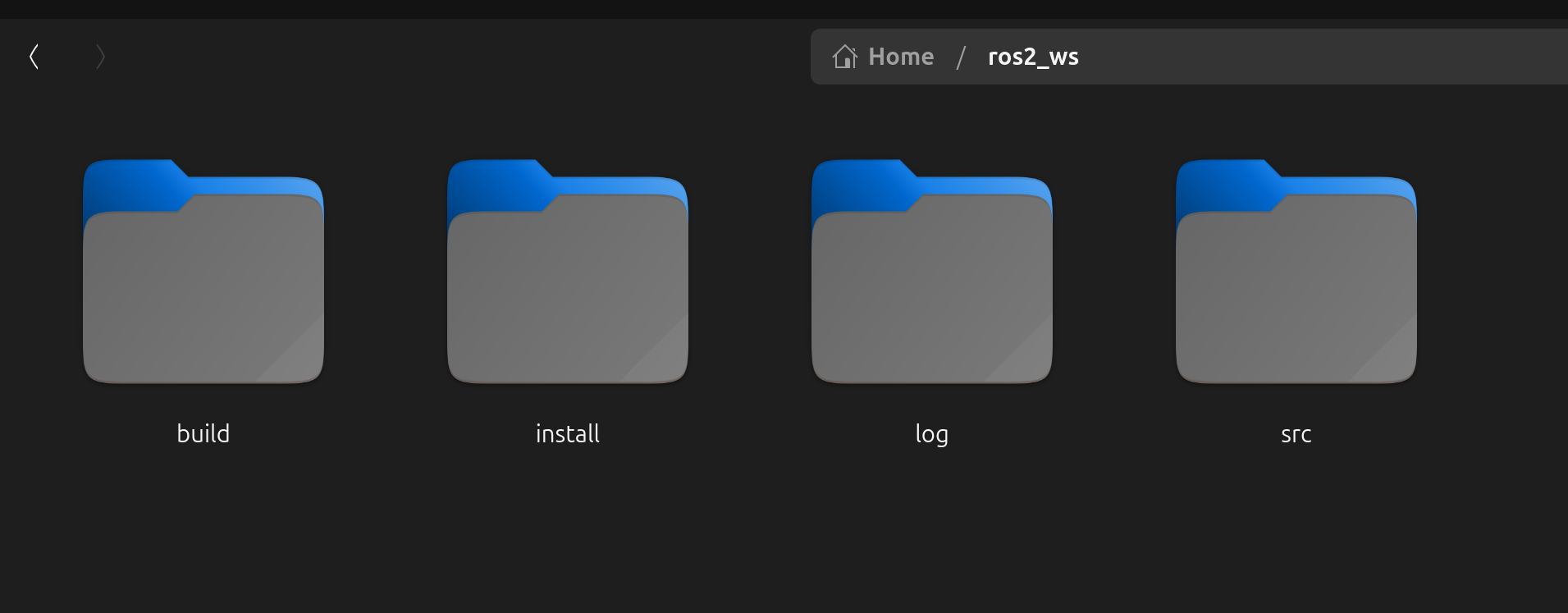
📷 Let's explore the workspace
Install Folder
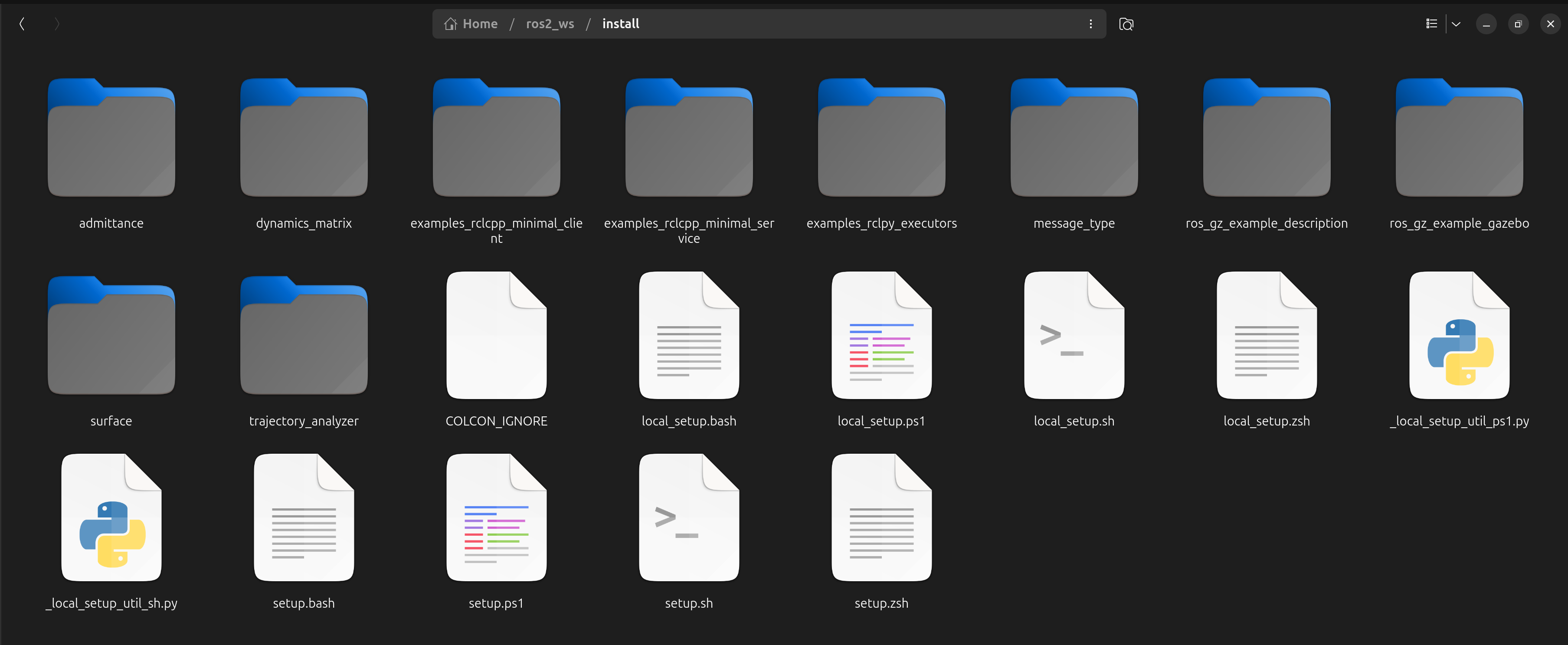
The install/ directory contains the final built packages and executables after compilation. You can run your ROS 2 nodes from here.
Build Folder
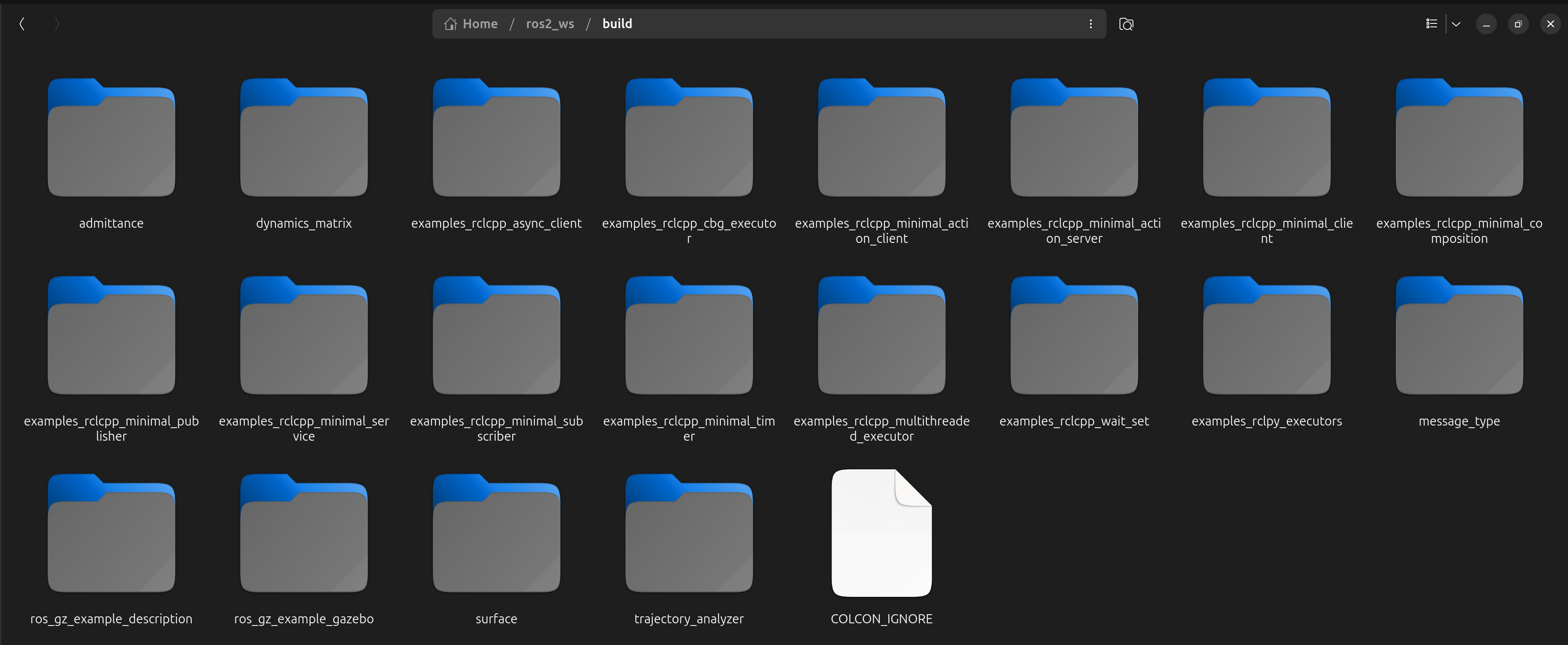
The build/ folder holds temporary files generated during compilation. This helps convert your source code into an executable format.
Log Folder
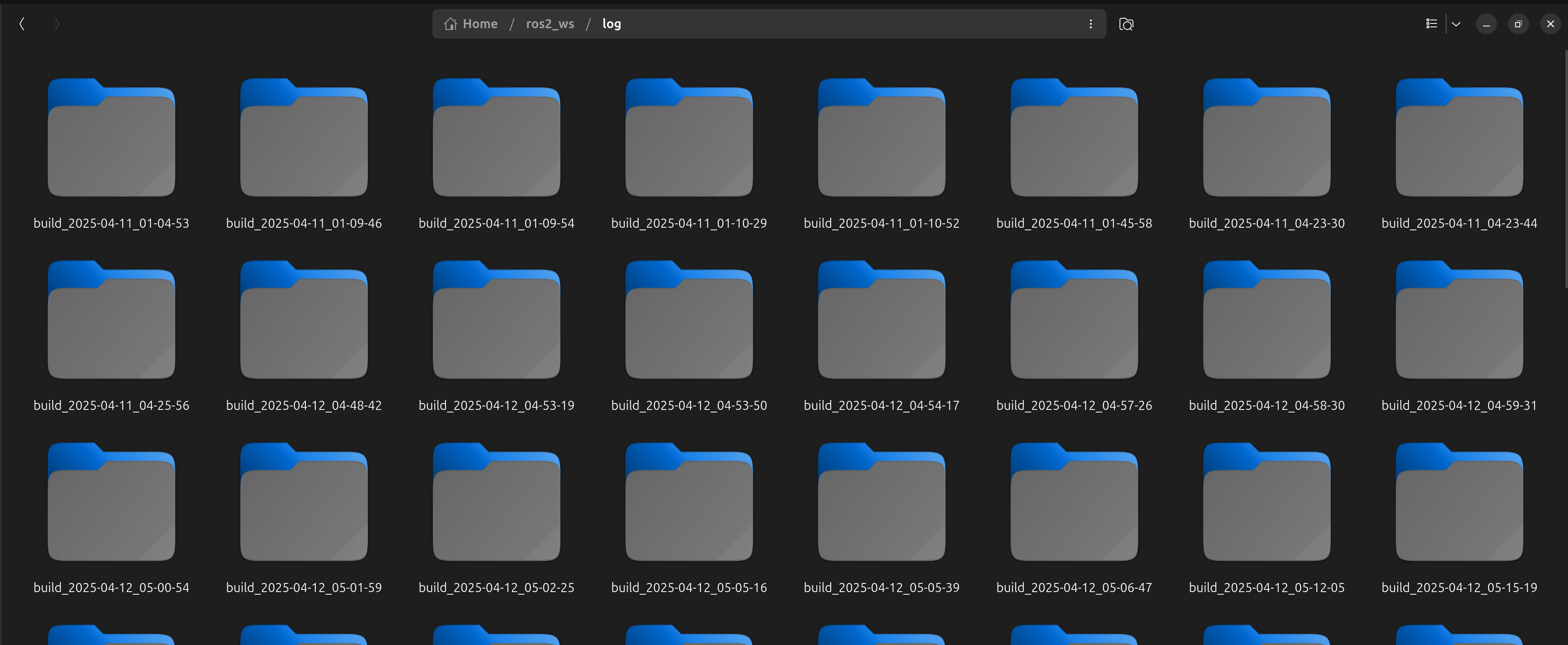
The log/ directory stores logs and debugging information from your previous runs. Check this folder to diagnose issues or review performance details.
Source Folder
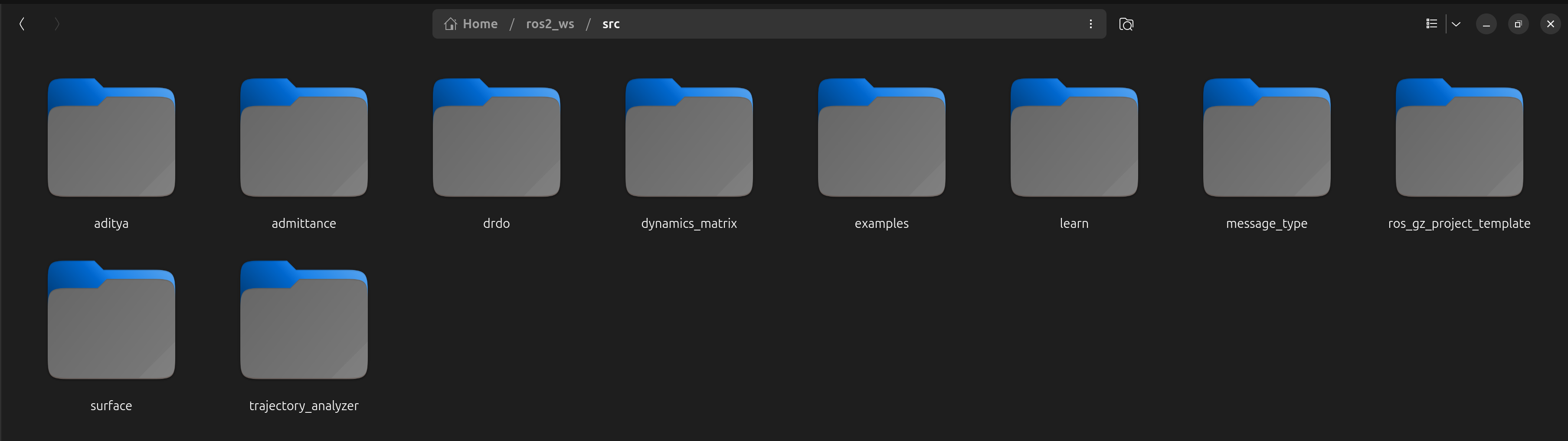
The src/ folder is where your actual code lives. This is where you place your ROS 2 packages, including nodes, launch files, and custom scripts.